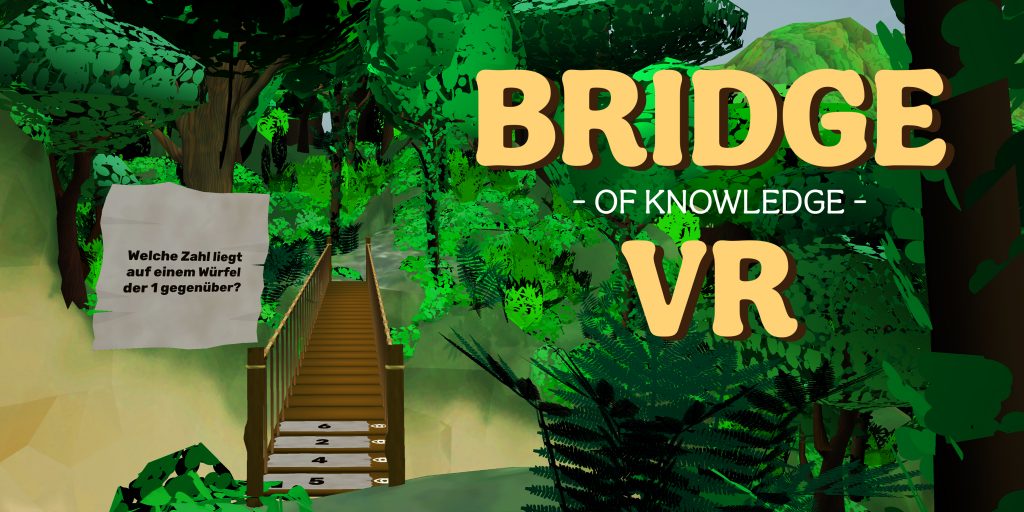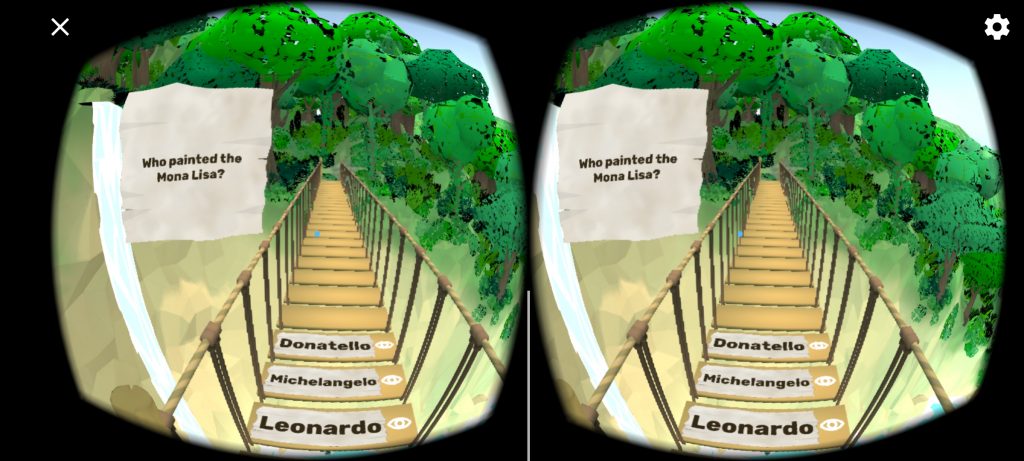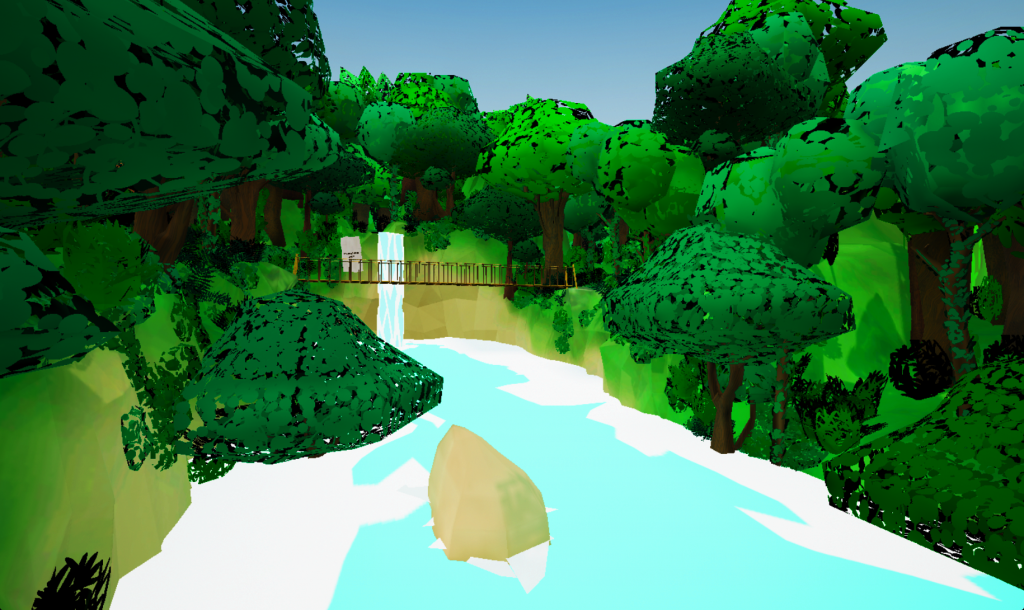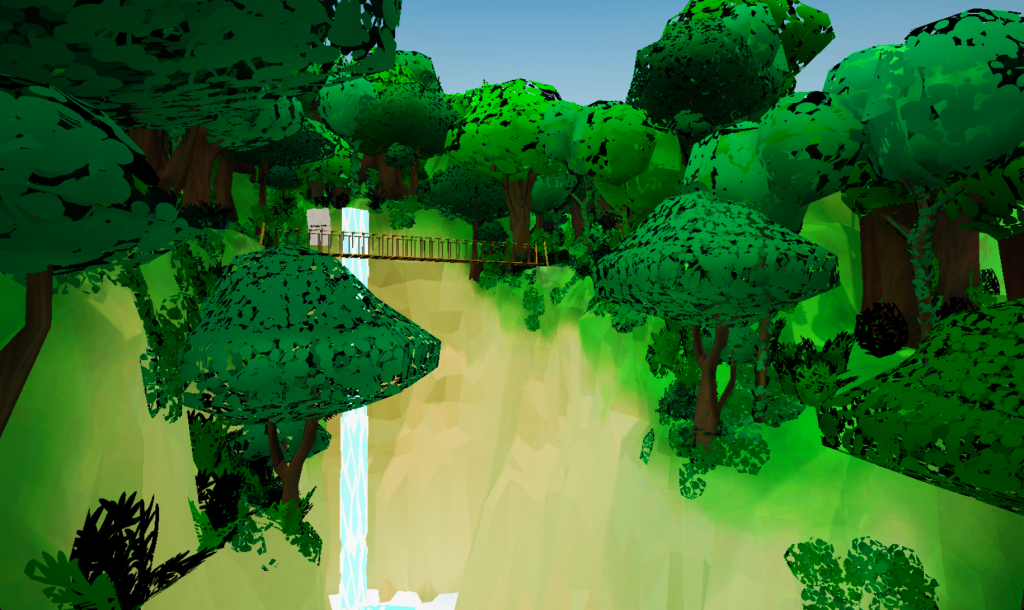The VR quiz adventure
Can you reach the other side of the chasm? Answer 10 multiple-choice questions by selecting the only correct plank with your gaze. But don’t pick the wrong answer, or you’ll fall off the bridge – except in fear-of-heights mode, where the bridge spans a calmly floating river. Every game over is an opportunity to learn, and you can always try again. Crossing the bridge successfully takes about 10 minutes.
Test your knowledge about anything from English linguistics to typical grammar mistakes. How do you score in mental calculation and general knowledge? To play, download the free app on Google Play and insert your AndroidTM smartphone into a VR viewer (available for under 5€).
Click to enlarge images:
How to play the game
Your goal is to cross the Bridge of Knowledge. To do this, you need to answer ten multiple-choice questions appearing one by one on a parchment next to you correctly. The possible answers are projected on the planks of the bridge in front of you. There is only one correct answer for each question.
Select the plank with your preferred answer by looking at the eye-shaped icon next to it. As soon as the blue dot in the middle of your field of vision is placed on the icon, a progress bar starts loading. When it is completed, your answer has been logged in.
If the answer is correct, you advance on the bridge, and a new question appears on the parchment. If the answer is wrong, the consequences depend on the selected setting. In the settings menu, you can choose between the following two modes:
1. Default mode
In default mode, incorrect answers are followed by a cracking noise and a fall into the chasm (which is interrupted by GAME OVER after a few moments).
2. Fear-of-heights mode
This mode is ideal for anyone suffering from fear of heights, because the bridge is situated directly above a calmly flowing river. Incorrect answers are immediately followed by GAME OVER (with no cracking noise and no fall). To activate fear-of-heights mode, simply turn round before you step on the bridge and activate the corresponding button with your gaze.
In both modes, GAME OVER is followed by a display of the correct answer. Press the restart button to move back to the beginning of the bridge, and a new game within the same level begins. To choose a level with other content or to change your settings, simply turn around to access the in-game menu, which also operates with gaze selection.
________
Bridge of Knowledge VR was made possible by generous funding from the Multiplikatoren-Programm of the LMU Center for Leadership and People Management.
Google Play and the Google Play logo are trademarks of Google LLC.