Create your own level for Bridge of Knowledge VR
If you are a teacher (e.g. teaching staff at TU Chemnitz), you have the opportunity to create a level with your own questions for your students. Ideally, your questions should target a relatively large group of potential users within your field (e.g. the participants of a recurring introductory lecture) and address a shared canon of knowledge in your field, so that the content is not outdated too quickly and may be of interest to users outside your own classes. But these are no obligatory requirements.
To fill the Bridge of Knowledge with your own questions, simply write them into the appropriate Excel template: all questions must have a single correct answer and either 3 distractors (= incorrect answers) or 4 distractors. Download the corresponding Excel templates for 3 distractors or 4 distractors and fill them with your questions – but make sure not to change the width of the columns.
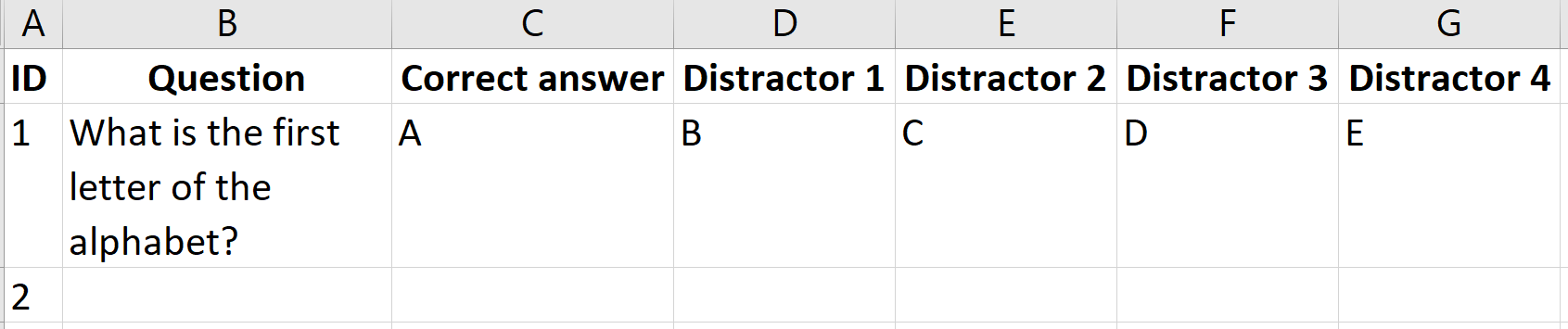
For technical reasons, please make sure that your filled-in document contains
- an even number of questions (between 10 and 80) in column B
- a single correct answer in column C
- distractors in all the remaining cells
- only regular letters, numbers and punctuation marks, but no special fonts etc.
Avoid unnecessary and long words, and keep the texts as short as possible for good readability. The Excel template is formatted in such a way that you can see at a glance how much text there will be in one line of the parchment or bridge plank when the text is integrated into the app. You can use a maximum of 10 lines with 18 characters each for the questions, and a maximum of 3 lines with 16 characters each for the answers.
Please make sure to insert a line-end return at the end of each line (otherwise your text will overflow). To do this, you need to place the cursor in the large text field at the top of the spreadsheet and use the shortcut Alt + Return in Microsoft Windows or the shortcut Option + Return on a Mac. If you click on the bottom line of the large text field and drag it downward, you can enlarge the field vertically, which makes the editing easier.
To use the little available space in the most efficient way, insert hyphens where appropriate, followed by the usual line-end return (i.e. Alt/Option + Return). Please note that characters which are very close to the cell margin are better moved to the next line.
Make sure not to include any empty lines at the end of the cells and do not delete any lines from the spreadsheet (otherwise you need to make sure that the numbering in column 1 is conserved).
Please send your Excel file with the questions to linguistikstudie@yahoo.com. We will then add a new level with your questions to the game as soon as possible. Your level will be identified by your own name and a brief title. Please note that all levels are publicly accessible for the benefit of all interested learners, and that the authors of the levels are solely responsible for their content. A list of the currently available levels can be found here.
If you would like to request the creation of a custom-made level of Bridge of Knowledge VR, please also fill in this form and send it to linguistikstudie@yahoo.com with your Excel spreadsheet.
Download PPT slides: